GitHub Action to GitHub Pages
Create react app
- Create Folder with Your app name on Desktop or any where:
- open it with cmd or gitbash if you are using NPM (node package manager).
Opening App Directory (Easy Method)
- Open the folder of your app and click header bar which is showing your path of your system
do not delete the path but just click and type cmd you will in the that directory easily ->
or
get out of folder of your app and right click on it by holding shift button (first press shift and hold and right click on your app folder ) you will gitbash option or open with PowerShell click on it. your directory will be open
Now Run command:
npx create-react-app in your cmd .
(Incase you did not created any folder yet follow the below given instruction ) --> for creating react app with app folder -->
- Open your cmd by typing cmd on search bar of windows and type : npx create-react-app Name_of_Your_App
Creating GitHub Repository
Now Create Go to Your GitHub and create a repository
give same name to recognize easily Push Your code to GitHub repo you have created by using this commands
Push Code to GitHub master branch :
check status of your app: run command in you cmd : git status
initialize the repository run command in your cmd: git init
now adding the changes run command in you cmd : git add .
commit the changes
run command in your cmd: git commit -m "my first commit"now go to your repository and copy the repository link (HOW YOU WILL DO THAT ---> GO YOUR REPOSITRY AND ON RIGHTHAND SIDE YOU WILL FIND THE BUTTON WITH GREEN COLOR OF DROPDOWN WHICH SAYS "CODE" CLICK ON IT AND COPY THE HTTPS: LINK
Now back to cmd : run this command to add the path GitHub cloud remote repository: run command : git remote add origin "https://github.com/ikishorkumar/reactapp.git" you have to replace the HTTPS URL with your repository URL
Last to send this whole data to this repository : run command : git push -u origin master here master is branch name you can use your branch I will suggest you us same
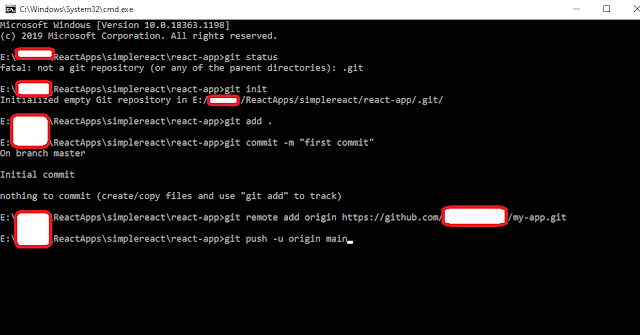
Create Workflow:
just go your GitHub repository and click on action tab it will automatically the workflow for you but (we need node.js workflow if it finds that the one with green logo of node it's just node.js (not the publish one) we need node.js one with green logo) select that one it will open a yml file do nothing click on commit on right hand side setting will remain as default as it is :
Now click on your repository go settings and go down to the GitHub pages section you will find your site is hosted at the https :
now save this and open your cmd and run this command to install gh-pages run command : npm install --save gh-pages
now just open you package.json file again and add these two lines to secrets section: after this line of ejection
"eject": "react-scripts eject",
- "predeploy": "npm run build",
- "deploy": "gh-pages -d build"
and save it Now it comes the tricky part : before passing this data to git repository you might pull the changes that you have done the git repository : open cmd run command : git pull it get data from git cloud repository :
now run these commands as we did it before
- git status
- git init
- git add .
- git commit -m "gh-pages setup "
- git push origin master.
" Now before go to workflow to setup automation CI/CD"
Just check your version of node on cmd by typing : node -v and hit enter
Now go to this link https://github.com/settings/tokens
and click on generate New Token that are called personal tokens which are necessary : in name field type name of your token : deploy_access
and check the 4 boxes inside select scopes :
- repo: status
- repo_deployment
- public_repo
- repo_invite
just select those above and click on generate tokens on bottom of that form.
and now you will see the string with mixed numbers and characters
looks like this : 5f2b6b******************************** copy that :
now go to your repository back and click on setting and go to secrets and hit new tokens a form will appear with two fields name and value : name of your secret : i am using the name : ACTIONS_DEPLOY_ACCESS_TOKEN paste the personal access token that we have generated above in value filed : 5f2b6b********************************
hit add secret
-----> Now go to action and see your workflow click on yml file and click on pencils to edit
DO not Copy this just type this avoid syntax errors: Note: add your username of GitHub add your email of GitHub and other remain same if you have given the secret a different name then replace secrets.ACTIONS_DEPLOY_ACCESS_TOKEN this with secrets.Your_Name_of_Secret and commit the changes. ----->
For more information see: https://help.github.com/actions/language-and-framework-guides/using-nodejs-with-github-actions
name: Node.js CI
on: push: branches: [ master ] pull_request: branches: [ master ]
jobs: build:
runs-on: ubuntu-latest
strategy:
matrix:
node-version: [12.x]
steps:
- uses: actions/checkout@v2
- name: Use Node.js ${{ matrix.node-version }}
uses: actions/setup-node@v1
with:
node-version: ${{ matrix.node-version }}
- run: npm ci
- run: npm run build --if-present
- run: npm test
- name: Deploy
run: |
git config --global user.name 'ikishorkumar'
git config --global user.email 'ikishorkumarofficial@gmail.com'
git remote set-url origin https://${github_token}@github.com/${repository}
npm run deploy
env:
user_name: 'github-actions[bot]'
user_email: 'github-actions[bot]@users.noreply.github.com'
github_token: ${{ secrets.ACTIONS_DEPLOY_ACCESS_TOKEN }}
repository: ${{ github.repository }}
Note : for this your repository must be public for private repository GitHub action to
GitHub pages : you might visit this one :
https://github.com/JamesIves/github-pages-deploy-action
community help is there.
Note This Content is to help students :
Spread This to Share Knowledge
Your Task
Now we Try Something push to this branch from another branch or direct.






























0 Comments
Any Queries , You May Ask