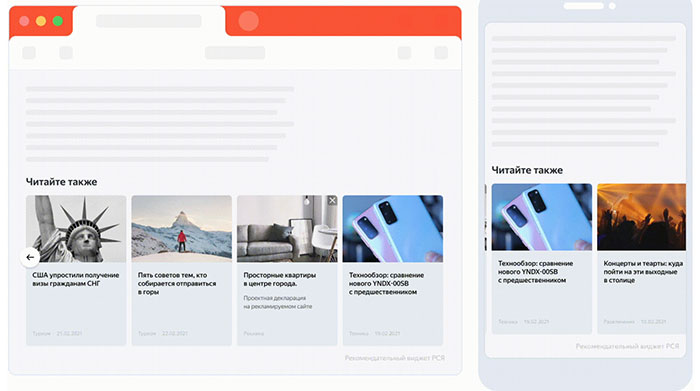
Yandex has improved the recommendation widget. Its new compact design as a slider allows you to post more information. This increases the depth of view. Built-in, including turbo-pages.
Information based on user preferences is now displayed in a single block. Text, images and video are viewed by the visitor as a single line. Its contents can be scrolled.
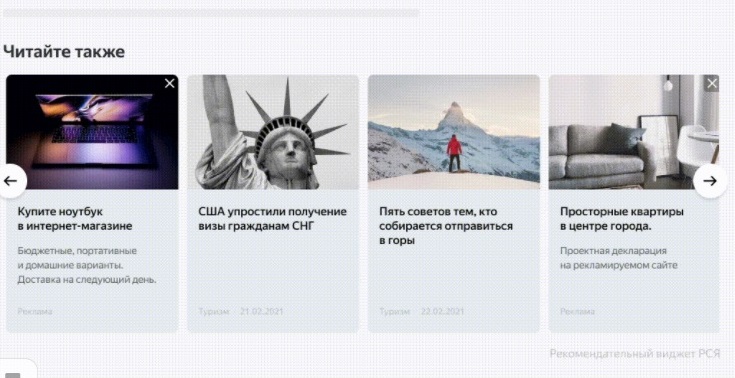
Previously news, videos and pictures from the site were displayed in the form of static blocks. Recommendations in this form took up a lot of space as they were arranged in several rows. Thanks to the appearance of the slider, it will be possible to insert a compact block of information into the web pages of the resource. It takes up a lot more space and takes up less space. The new version of the widget will definitely increase the depth of views and the time spent by users on the page.
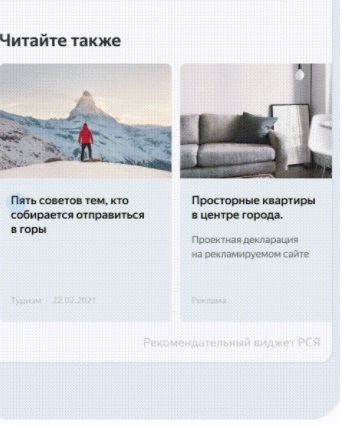
Advantages of the updated Yandex widget
The slider can be flipped, just like a channel on a social network. This should draw the attention of modern users to the updated widget. Most of them consume content via smartphone. And everything is held there, just like in the updated block of Yandex recommendations.
The information block is more compact in the form of a slider. The page looks attractive and more information is posted. Captures attention, makes you stay here long. Increases the depth of views in Metrics.
Thanks to the pre-prepared design options, installing the widget will be quick. And access to the layout and style elements of the code will allow you to arrange it according to the design of the web resource.
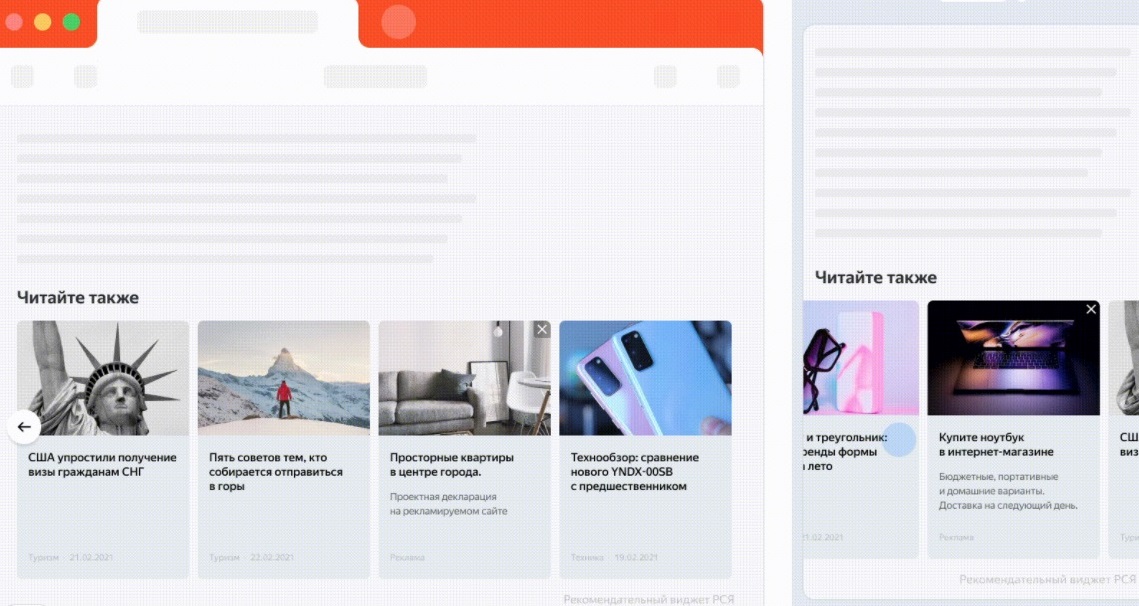
What needs to be posted on the site
For quick installation and placement, you need to use a ready-made design. Go to the recommendations of the recommendation widget to find the correct one. You can find them when setting up an ad network.
How to install a slider on a turbo page
A slider will appear on the page after the user adds their ID to the Webmaster.
source: gembla

0 Comments
Any Queries , You May Ask