Step by Step Process to Create ISO file from DVD or CD
Creating A ISO File As Much Easier than anything else if you are worried about how can you create ISO file from a DVD / CD of Windows, Software, Games, Drivers or etc. For preserve it for forever because most time our CD's or DVD's becomes older and scratches appeared on it which becomes difficult for DVD or CD reader to read the data in that some of important data is loss for forever, and don't have any other option rather than buy new CD or DVD. Some of time we have CD's or DVD's of already activated windows 10 , windows 7 or windows 8, activated windows 10, windows 8, windows 7, windows 8 , windows 10 or windows 7 with production keys are on it or already registered software.
Some of you might have are already cracked versions of Windows or software CD's or DVD's.
For Securing that today there are many third party software's available to create ISO file from a DVD or create ISO file from CD or you can say create ISO file from windows CD / DVD. Note that DVD's or CD's can be of any type apart from movies or entertainment related to software's.
One of the third party Software that we are going to Use to create Our ISO file form Windows 8 DVD , or CD is POWER ISO.
What is POWER ISO ?
Power ISO is third party software that is basically created for making USB's Bootable form ISO files or other file types form your desktop / personal computer. File types are already defined in the ISO type selection that we will discus letter .
Power ISO does not only make USB bootable but also have some others tasks like creating ISO files form DVD's or CD's of windows or software's. I think you must be known to what is power ISO tool about and Now we should move to procedure of How to create ISO file from Windows / Software CD /DVD ? .
Step by Step Process to Create ISO file from DVD or CD :
In My Case I Chosen the Windows a 8 DVD in yours case it could be different or same that is already activated and I don't wanted to loss it and have already tried many platform to download but it takes to much download windows 8 for free, Therefore, I have decided to rather wasting my time on downloading windows from online sites. I just tried to restore my older DVD of windows and create ISO file of window 8. so before creating ISO file from DVD we must have the Power ISO downloaded and installed on our PC / Desktop.
Download Power ISO for free:
There are many crack versions of the software available in market but don't download ever those file might contain the Virus's or some malicious code that code harm your computer or steal your data. I suggest to download the Software form their Original website so can have the original copy of that.
For downloading the Power ISO follow the steps given below :
- Click on the first link that shown above in the Picture and you will be directed to download page.
- Then select the version and click in front it on download link that you want to download
Installation of Power ISO open the downloaded file and run the setup and install it after that you will be asked to register the Power ISO With Keys don't worry about it I have already copied of crack keys jus paste one of the keys into it and click on register button to register Power ISO for free
Keys to register the Power ISO for free are from freecreackdownloads.com :
To register the Power ISO you must discount / turnoff the Wi-Fi / Internet of your pc / laptop.
Details to Register Power ISO:
Username: freecrackdownload.com
Serial keys: L219J-Y5ASQ-17IQD-5VRVN-ZMTBR
Serial keys: CM35Z-VKR7C-9LPJA-BSCC2-UHRSV
Serial keys: WX628-7D5D2-S7M72-5XFH7-GS43A
Serial keys: FMGX4-Q88VH-T66C8-VZQDZ-66ZHR
Serial keys: HP9D9-VWRRL-QKDQB-7HSUG-BRP4I
Create ISO file from DVD / CD.
For Creating ISO from DVD or CD. there are two methods those are given below with steps:
- From Power ISO tool
- Now first we will try to use the method of creating ISO form Power ISO tool steps are defined as follow:
- Open the Power ISO tool then you will select the "Copy" tab from Menus.
- Now you can see that there are two option One Of Copy the DVD and Other One for Making Image File , Now you might be thinking which we should select. we are going to select the 2nd One that's Make DVD / CD image file because we are creating Image file form DVD / CD .
- As You can see in given below after select the second option making DVD or CD to Image file, we are now directed to a pop with some dropdown and select the file type to start the conversion / process of making iso file from dvd or cd of windows or software.
You must have noticed that your DVD is already selected by default. If It's not showing on your system than you might have not insert the disk inside the DVD or CD room please insert it or you might have two DVD / cd rooms in this case select the right one that you want to convert.
- After that click on the folder icon if you want to choose another location rather than default location chosen by Power ISO.
- Now It's Very Important to select the type of file that you want to make in our it's ISO file type.
For Choosing file type click on drop down icon and select the right file type in our case its ISO file type then we are going to choose the ISO.
- After Performing all above task Now hot "OK" button to start to making ISO file from your chosen DVD and After Completion it will in your desired located folder / file.
- Method Number 2 that is very simple open MY Computer or This PC and Right Click on Your DVD icon and click on Power ISO and then select Make Image file you be directly directed to Pop that is discussed above and all other steps are given above.
Hope you have enjoyed this beautiful article, if you want to read more like this keep visiting and comment the queries if you have any.
Thanks for paying visit.
#windows #windows8 #window8 #windows10 #windows10 #window #windows-7 #windows7 #window7 #downloadfreewindows #freedownloadwindows #How-to-Create-ISO-file-from-DVD-or-CD #Howto #How #Create #ISO #file #from #DVD or #CD #blogger #blog #trending





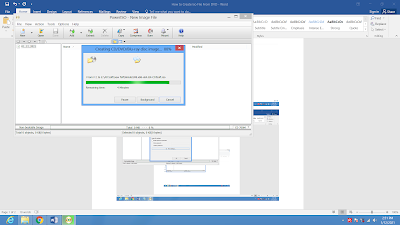

0 Comments
Any Queries , You May Ask